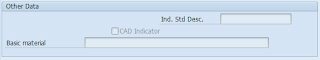When executing the RFQ (Request For Quotation – ME41) after enter all entries, you might get this kind of a short dump.
This is the solution for that...
Good Luck!! Let's Config SAP!!!!
Don't forget to leave your ideas,comments and/or suggestions.

This may arise in other purchasing documents also. Problem is Enhancement MM06E005 is active in your system. But screens are not created or incorrect.
What you have to do is:
Option 1 : Go-to SMOD. Inactive ehancement MM06E005.
Option 2 : Go-to SMOD, Create and activate relevant sub-screen :
- SAPLXM06 -0101 – Sub-screen header purchase order
- SAPLXM06 -0201 – Sub-screen header outline agreement
- SAPLXM06 -0301 – Sub-screen header RFQ
- SAPLXM06 -0111 – Sub-screen item purchase order
- SAPLXM06 -0211 – Sub-screen item outline agreement
- SAPLXM06 -0311 – Sub-screen item RFQ
NOTE : You must identify all dynpros as sub-screens. It is not necessary that they contain fields. However, they must be available so that no program termination will occur.
Please also refer to SAP note 1517584, 389059 for relevant information.